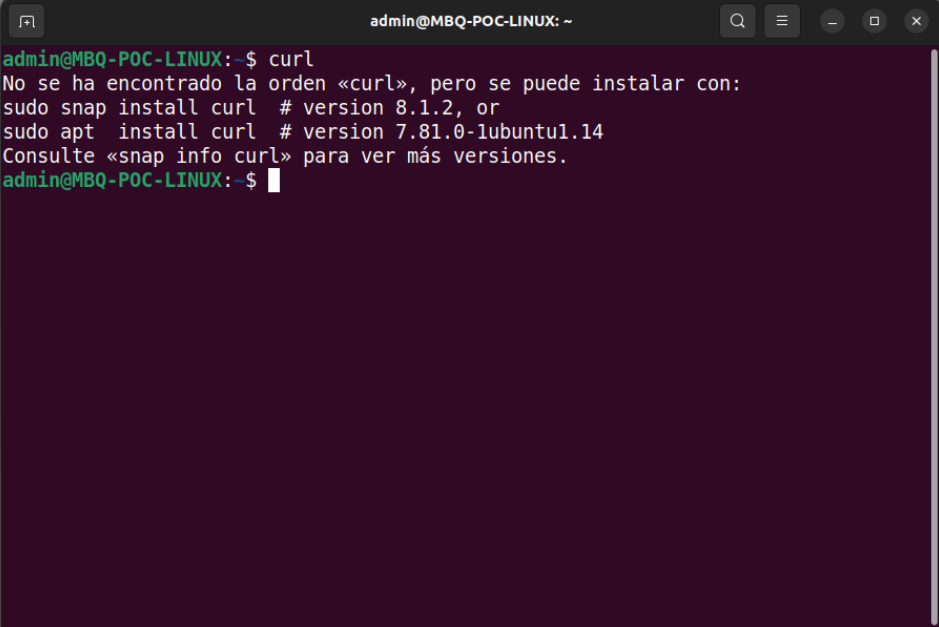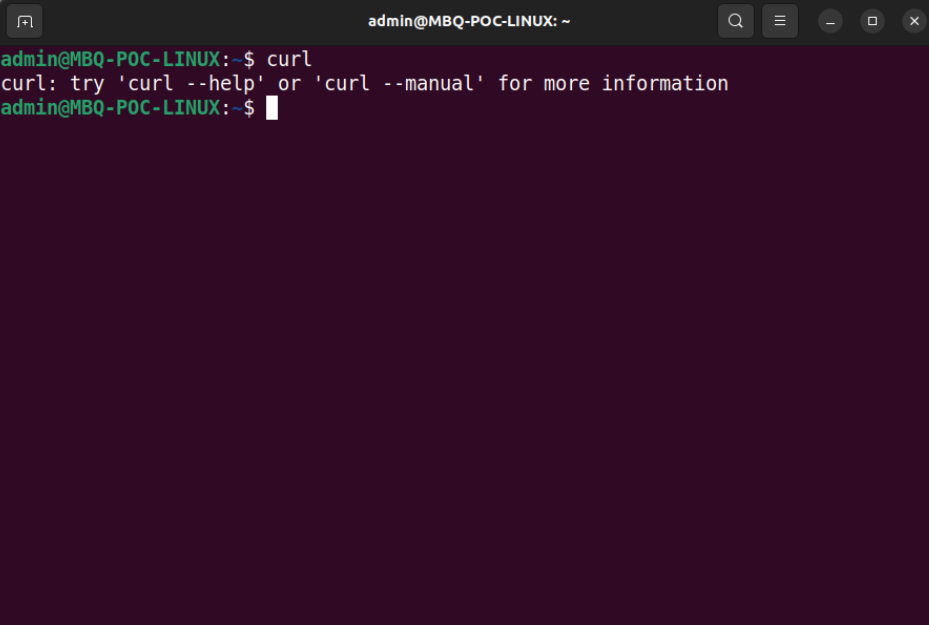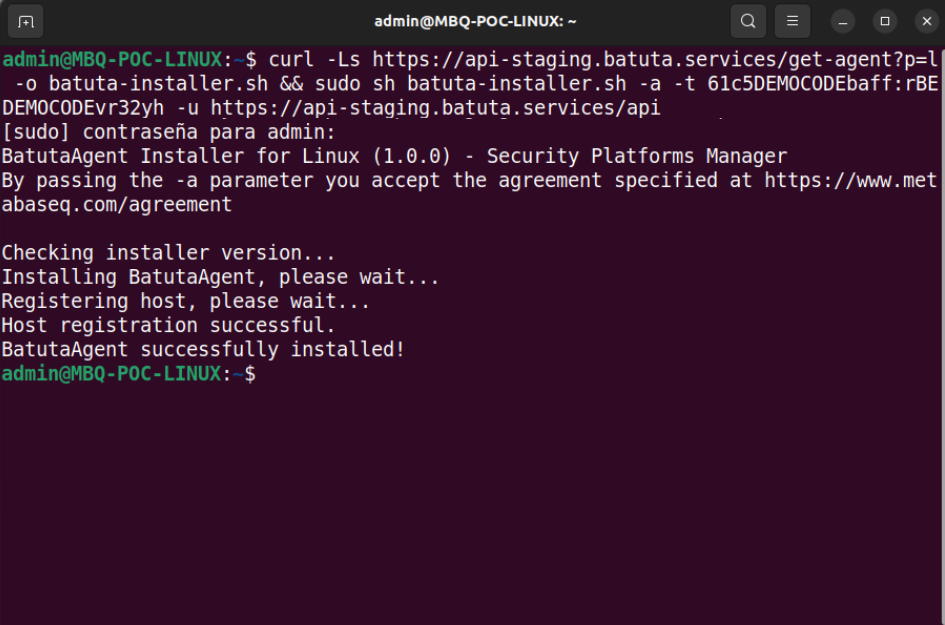Install BatutaAgent on Linux
Requiremets
- Linux with X86_64 architecture
- curl
- sed/grep (for filtering and regex)
- tar
- bash
To check if the latter is installed, just run the curl command in your terminal. If it is installed, you will see its execution options, while if it is not installed, it will indicate the command required for its installation.
To install curl, if you do not have it, you can do it with the following command: sudo apt-get install curl
(Example for Debian but it may vary depending on your distribution. You can see some variants in image 1.a or apply one of the suggestions given by your operating system when you cannot find the "curl" command.)
Installer execution
Open your terminal, and paste the installation command as shown in the image below. Then press the "Enter" key to start.
You will see an image like the one below indicating that the process was successful.
Example of the installation command on Linux:
curl -s https://cdn-batuta.nyc3.cdn.digitaloceanspaces.com/batuta-agent-installer.sh > batuta-installer.sh && sudo sh batuta-installer.sh -a -t {{token}} -u https://api-staging.batuta.services/api
Check status
To check if the agent is running, open the Linux terminal and run the command
systemctl status batuta
Ex:
systemctl status batuta
● batuta.service - Create reverse tunnels with ease.
Loaded: loaded (/etc/systemd/system/batuta.service; enabled; vendor preset: enabled)
Active: active (running) since Fri 2023-10-27 21:18:16 UTC; 2min 46s ago
Main PID: 1550088 (batuta)
Tasks: 7 (limit: 2324)
Memory: 3.2M
CGroup: /system.slice/batuta.service
└─1550088 /usr/local/bin/batuta -c /etc/batuta/batuta.confIf you want an alternative, you can run one of the following commands:
sudo ps -ef | grep batutapgrep -l -u batutapstree -a batutapgrep -l -u batuta