Check compatibility with Batuta on Windows
Download the tool
First of all, you need to download the compatibility checker tool. Click on one of the following options to download it:
Download Checker Tool (option 1)
Download Checker Tool (option 2)
Using the Compatibility Checker Tool
In your file explorer, open the folder where you have downloaded the tool and double click on it:
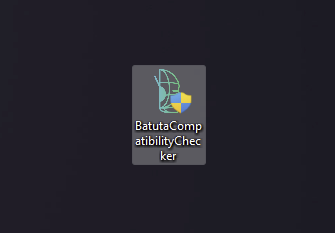
First you will be asked to enter the domain of the BatutaAgent's server. This value will be provided to you by the Batuta support team:
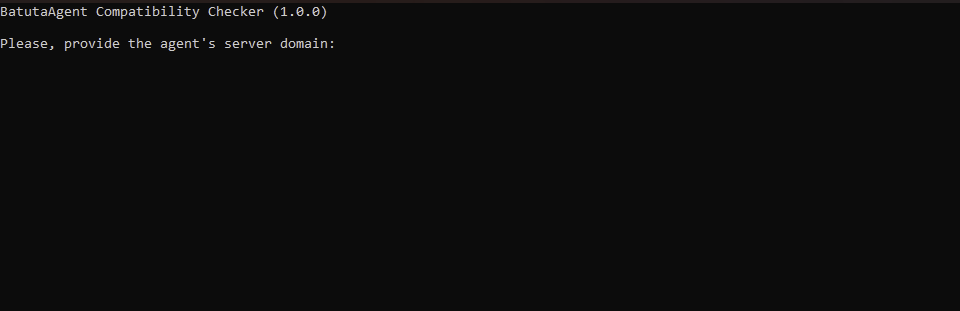
You will then be asked if your computer connects to the Internet through a proxy:
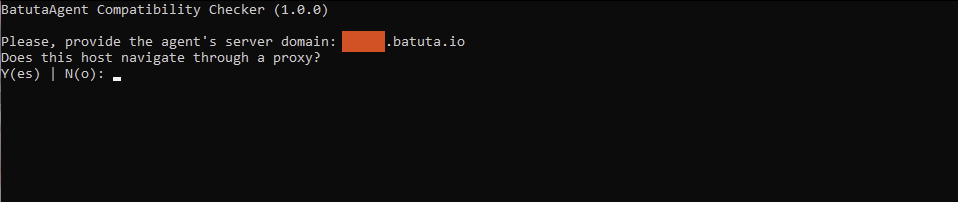
If you answer yes, you will be asked to enter the proxy's URL. Otherwise, the compatibility check will begin:
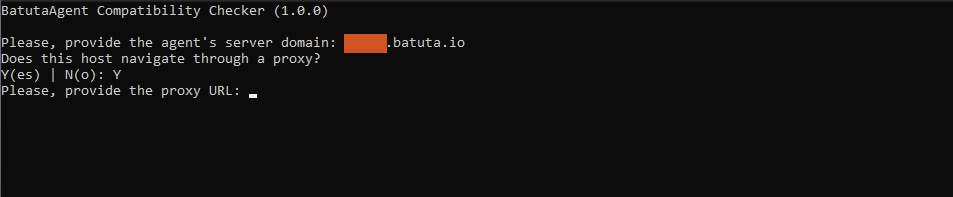
At the end of the check, successful tests will be displayed in green and those that failed will be displayed in red, along with a message explaining what the error was:
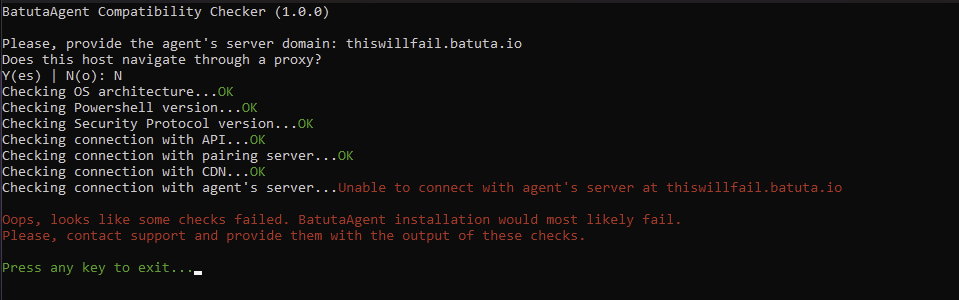 a) Check failed
a) Check failed
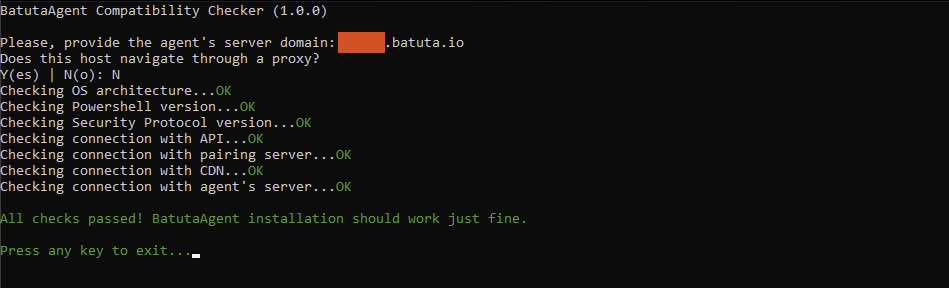 b) Check was successful
b) Check was successful
